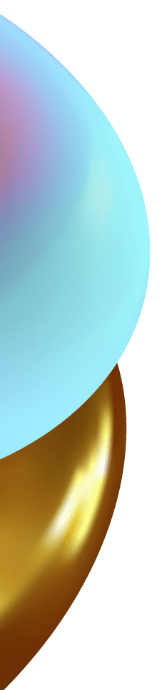Stay Informed
News and Updates
Discover the latest campus news and updates, ensuring you never miss out on important announcements. Campus+ keeps you in the loop with real-time notifications tailored to your interests, courses, and clubs.
Expand Connections
Events & Networking
Effortlessly manage events and create meaningful connections with fellow students, faculty, and alumni. Campus+ helps you stay on top of your schedule and find opportunities to network within the university community.
Simplify Academics
School Management
Manage your academic life with ease using Campus+’s intuitive school management feature. Access course schedules, track assignments, and stay organized throughout your university journey.
Engage & Earn
Fun Gamification
Campus+ adds an exciting gamification layer to your university experience. Participate in challenges, earn points, and unlock achievements as you stay engaged with your academics, extracurricular activities, and social life.
Navigate with Ease
Indoor Navigation
Find your way around campus effortlessly with Campus+’s indoor navigation system. Never be late for a class or event again as you confidently navigate your way through the university’s buildings and facilities.
Guest
Explore Campus+: Guest Access
Get a taste of the university life with guest access to Campus+. Create an account, receive news, join public events, and get an overview of the school. Experience the campus atmosphere before taking the plunge!

Students
Elevate Your Studies: Student Perks
Unlock the full potential of your university experience as a student with Campus+. Manage courses, enjoy personalized learning, attend both private and public events, and make the most of your academic journey.

Staff
Collaborate & Connect: Staff Benefits
Enhance your work experience with Campus+’s staff profile. Gain insights into other departments, streamline service processes, build a strong network, and participate in both private and public events.
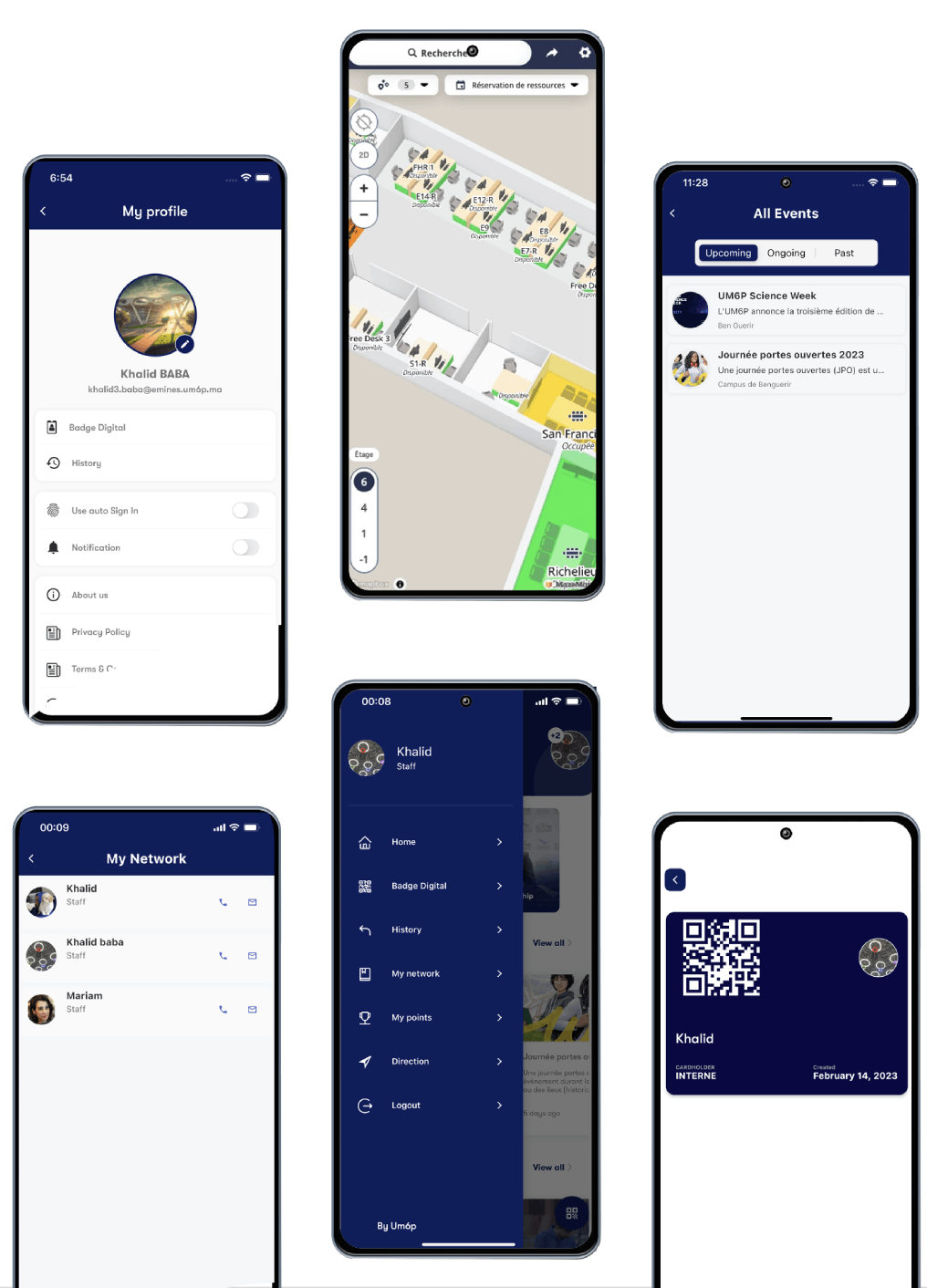
Administrators
Total Control: Admin Privileges
The ultimate collection crafted by world-class designers. Import a pre-built section block with a single click or save your own
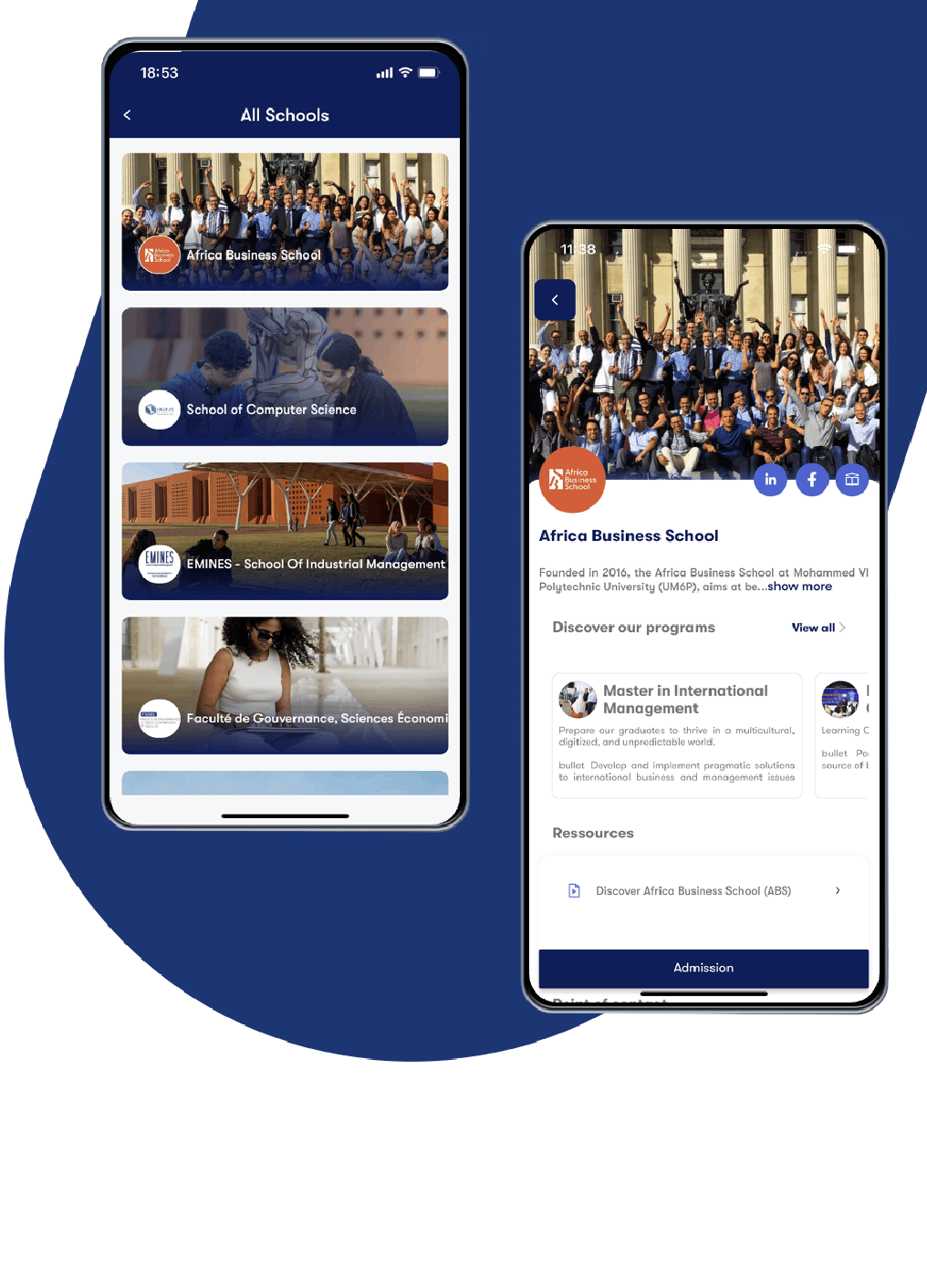

― QR Code Access
Seamless Entry
Effortlessly manage event access with automatically generated QR codes for participants. Streamline event entry, ensuring a smooth and enjoyable experience for everyone involved.
― Interactive Experiences
Engage & Share
Foster memorable moments with interactive features for participants and speakers. Encourage photo-sharing during events, capturing the excitement and creating lasting connections.
― Networking Gamified
Connect & Play
Enhance the event experience with networking opportunities and gamification elements. Encourage interaction and teamwork while making lasting connections in a fun and engaging way.
1
Step 1
Download & Install
Campus+
Kick-off your journey by downloading and installing the Campus+ app on your smartphone or tablet. Locate it in your app store and follow installation steps for a seamless setup. Once installed, launch the app and prepare to unlock the ultimate university experience.
2
Step 2
Create Your Account & Profile
Once installed, open Campus+ and create your account by entering your details. Select the appropriate profile type – guest, student, staff, or admin – to access features tailored to your role within the university community.
3
Step 3
Dive into Campus+ Features
Now that your account is set up, start exploring and using the app! Stay informed with news and updates, manage events, navigate the campus, and enjoy gamification features. Make the most of your university experience with Campus+!
Explore new features
Discover What’s Next: Exciting Roadmaps & Upcoming Features for Campus+
Indoor Navigation system : Find Your Way
Navigate campus with ease using our advanced indoor navigation system. Effortlessly locate classes, events, and facilities, ensuring you’re always on time and ready for your next university experience.
Transparent Workflow: Staff Empowerment
Enhance collaboration among staff with transparent workflows and access to university processes. Streamline operations, improve efficiency, and foster a connected and supportive work environment.
AI-Driven Learning: Personalized Education
Elevate your learning experience with AI-driven personalization. Campus+ tailors educational content to match individual needs and preferences, ensuring you get the most out of your university journey.
Comprehensive Data: Student Information System
Stay organized with our integrated student information system. Access course schedules, grades, and other essential data in one convenient place, simplifying your academic life and future planning.
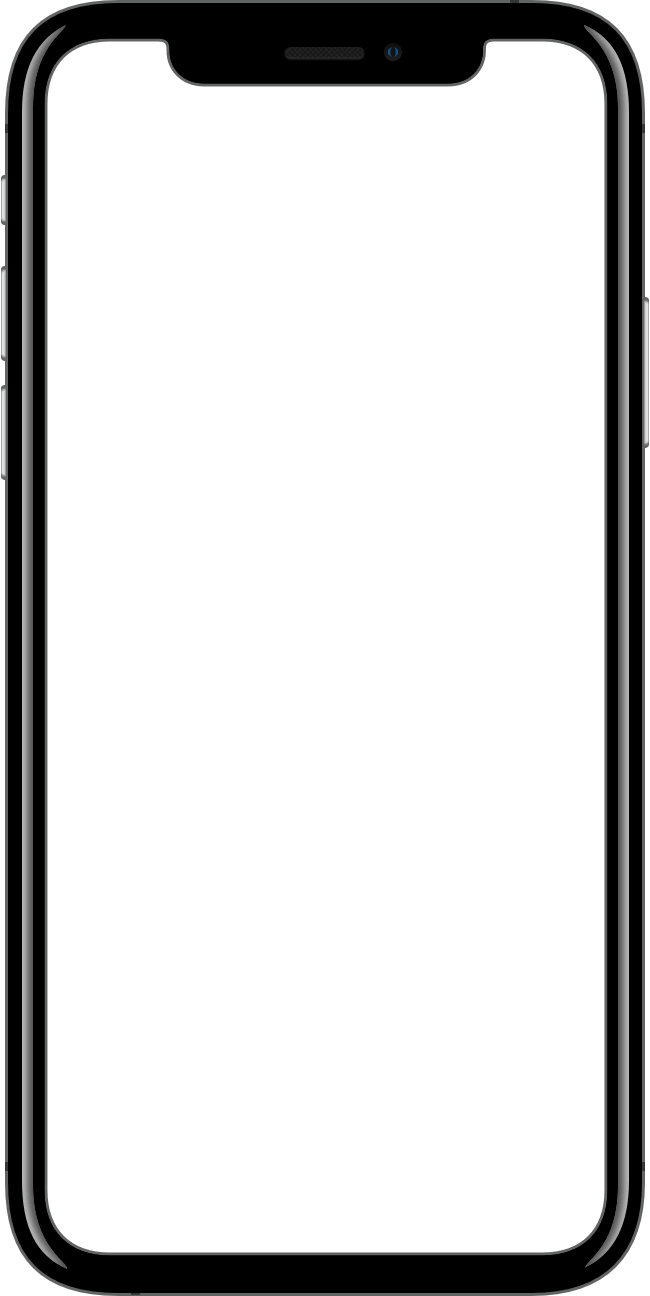

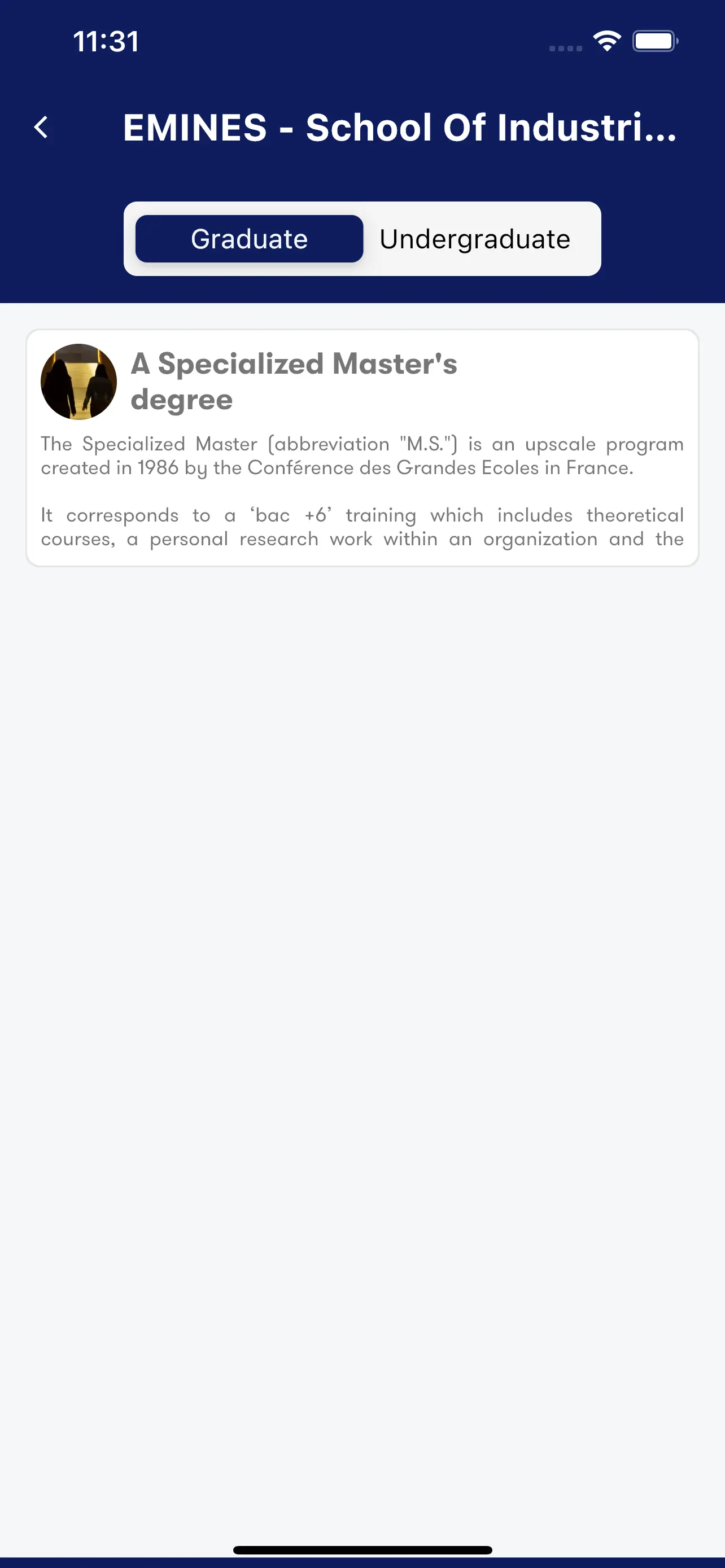

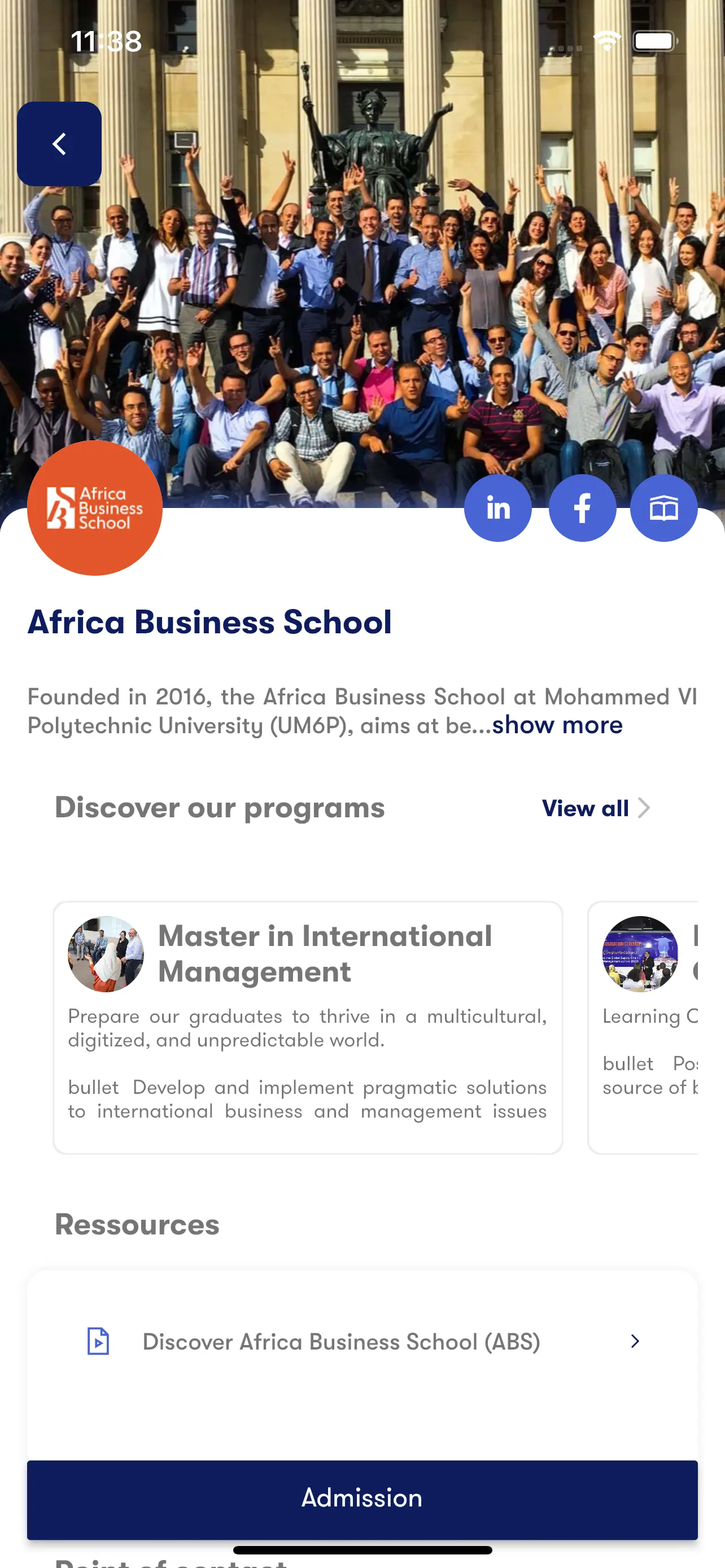
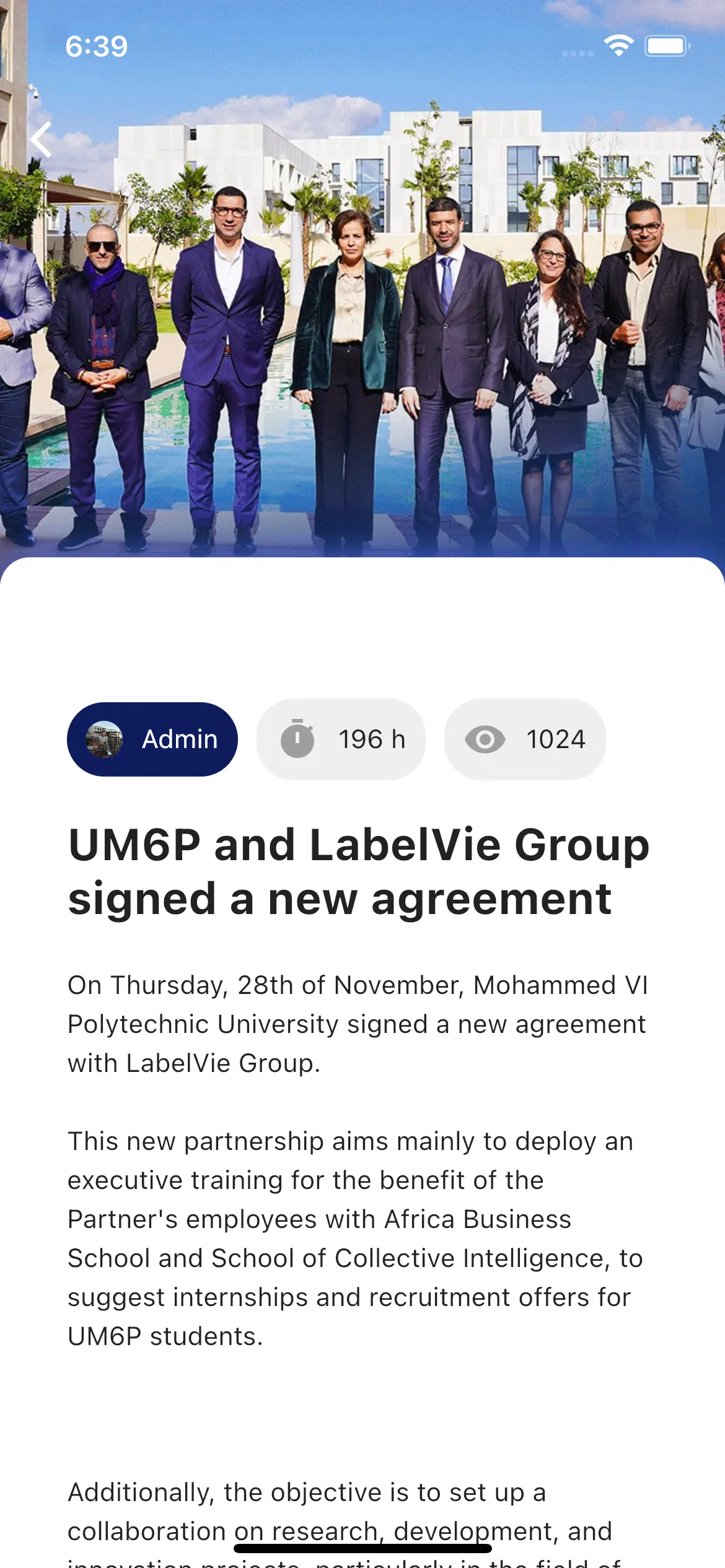
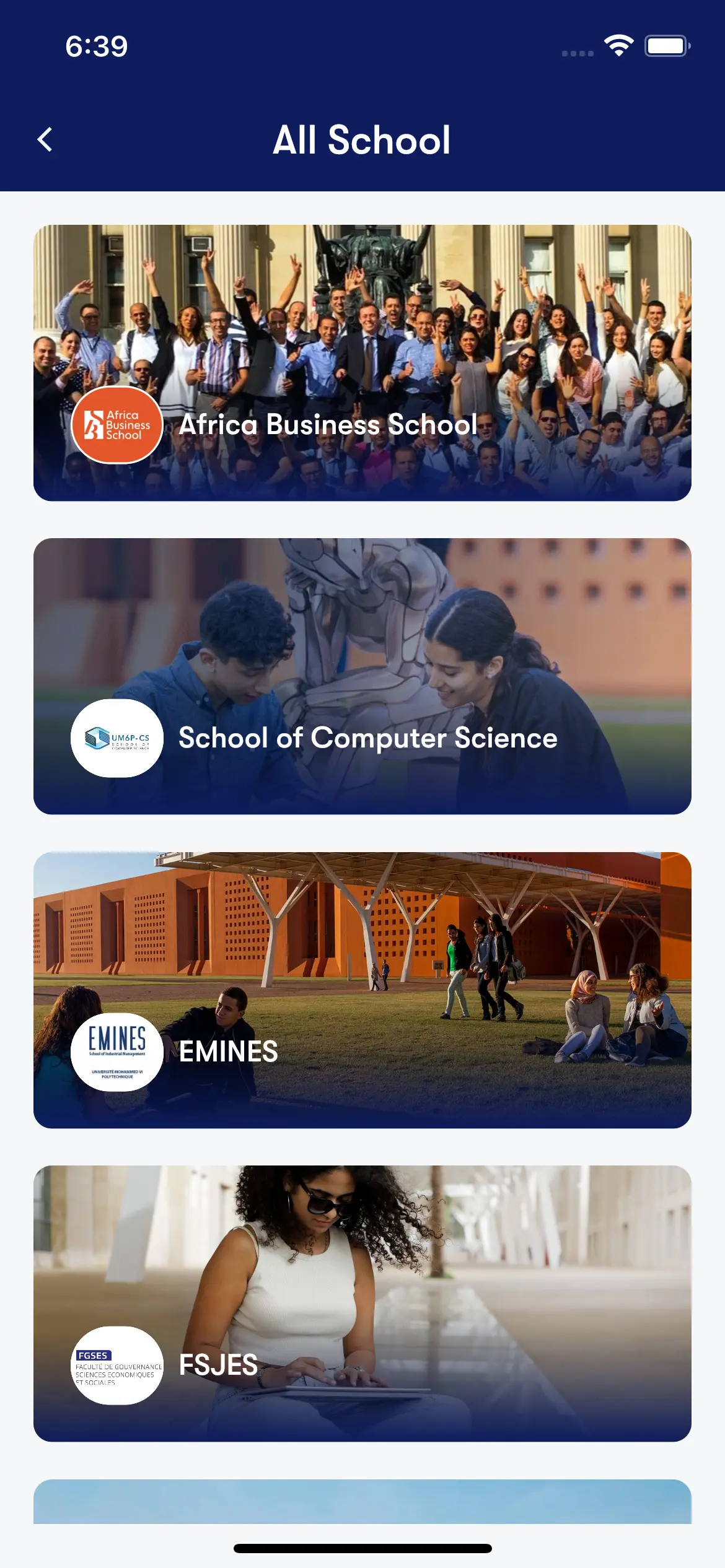

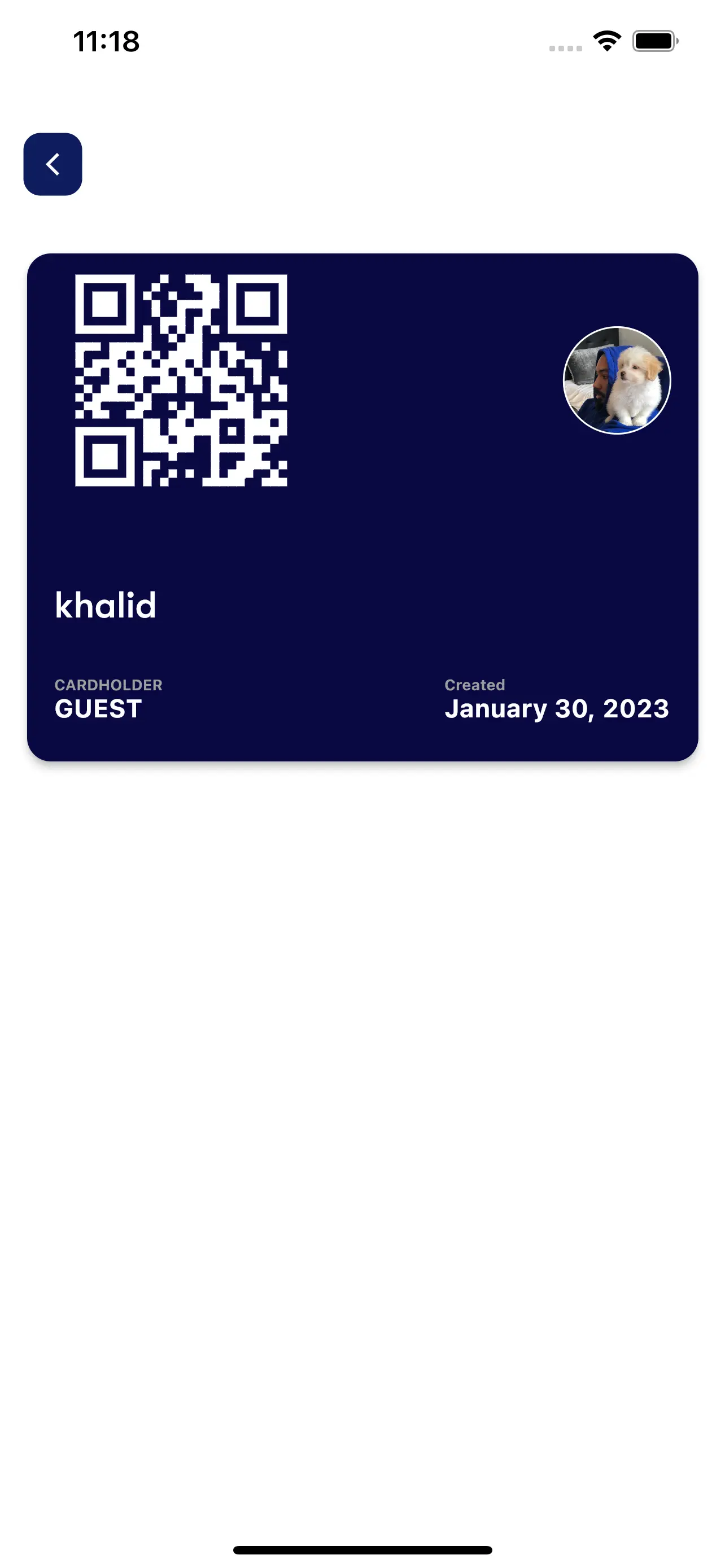

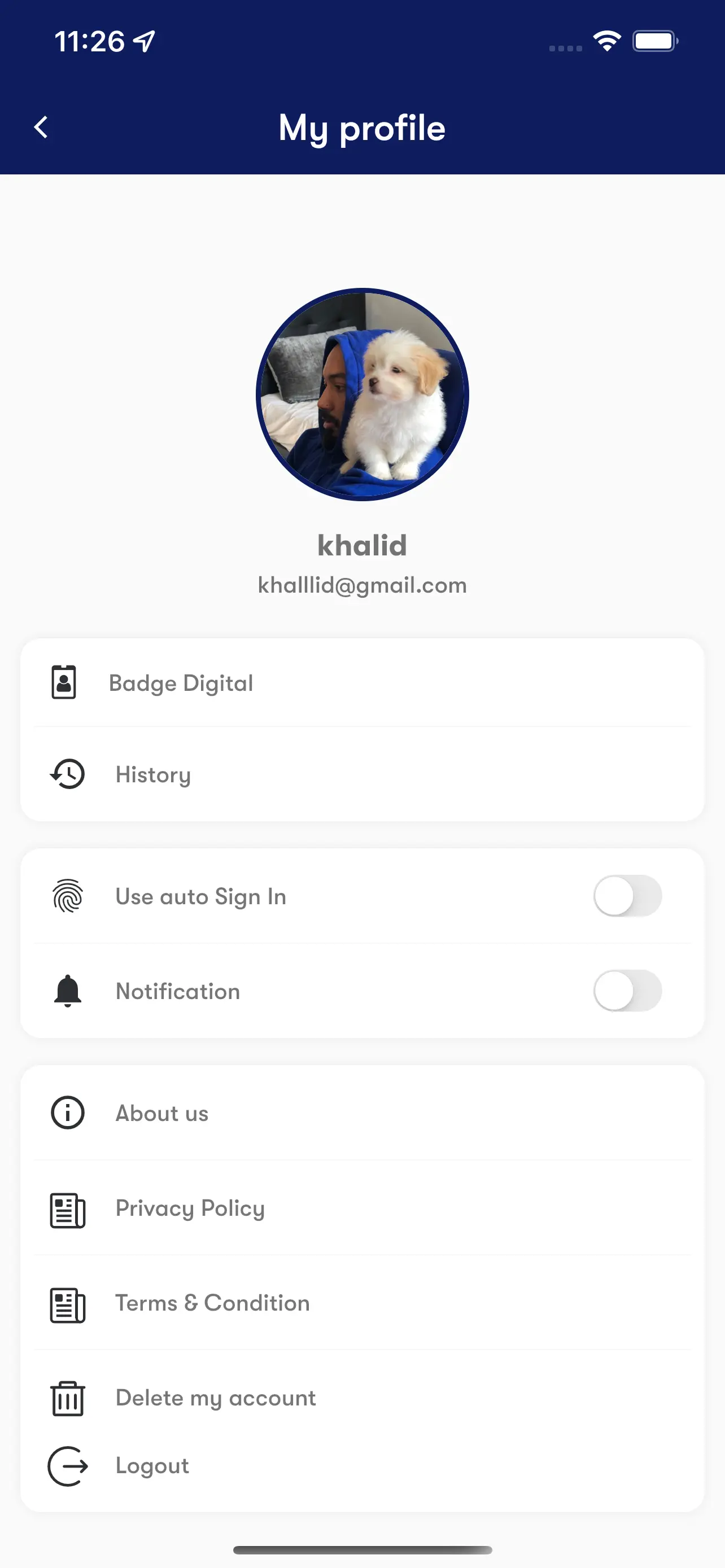
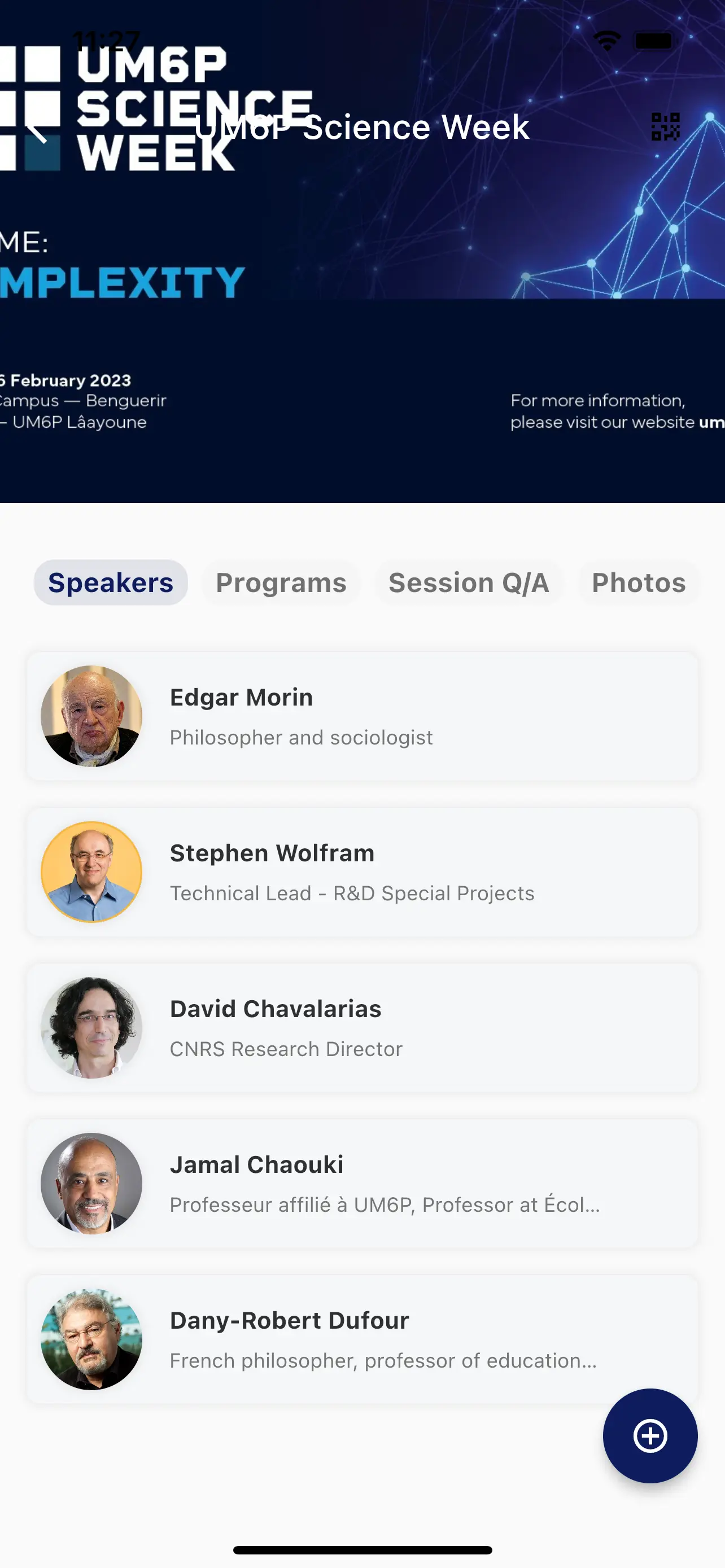
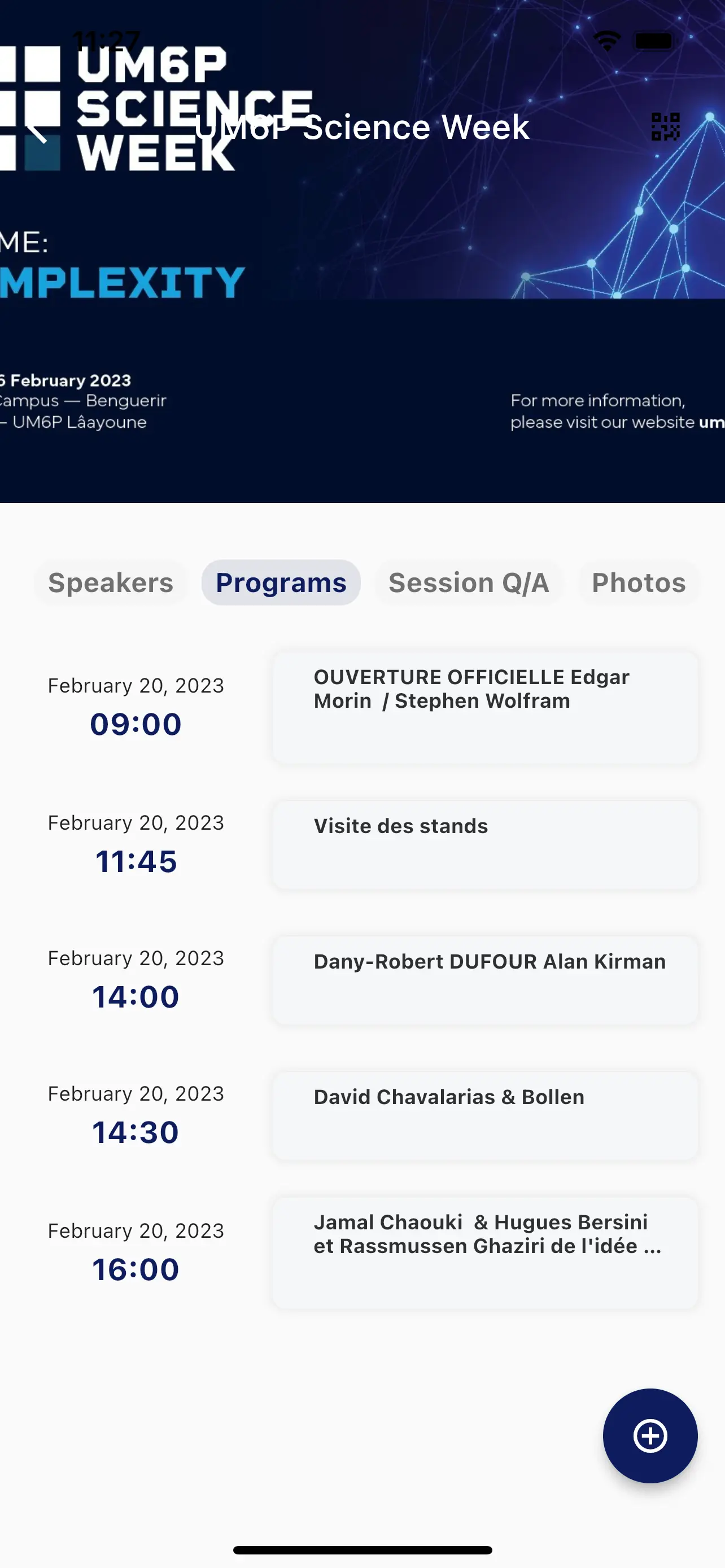
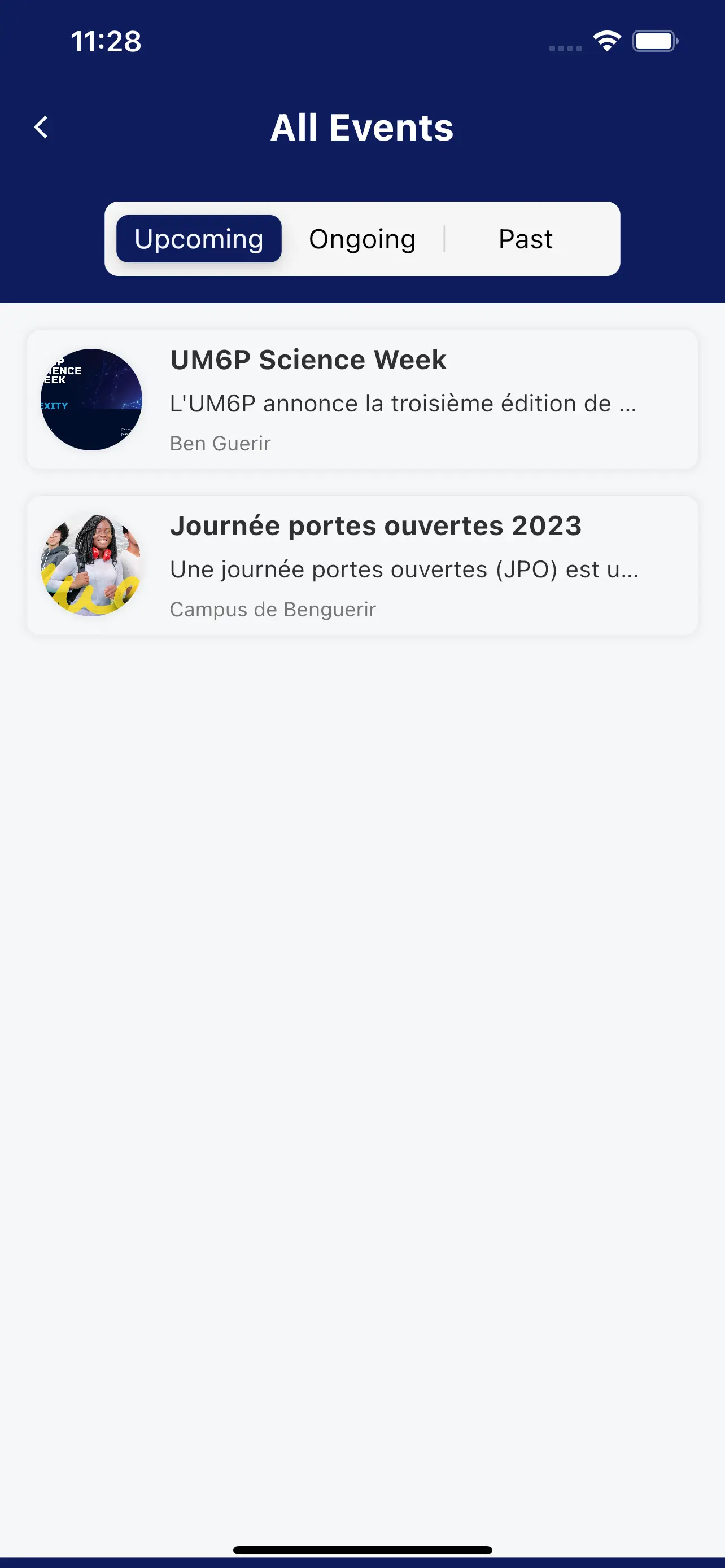
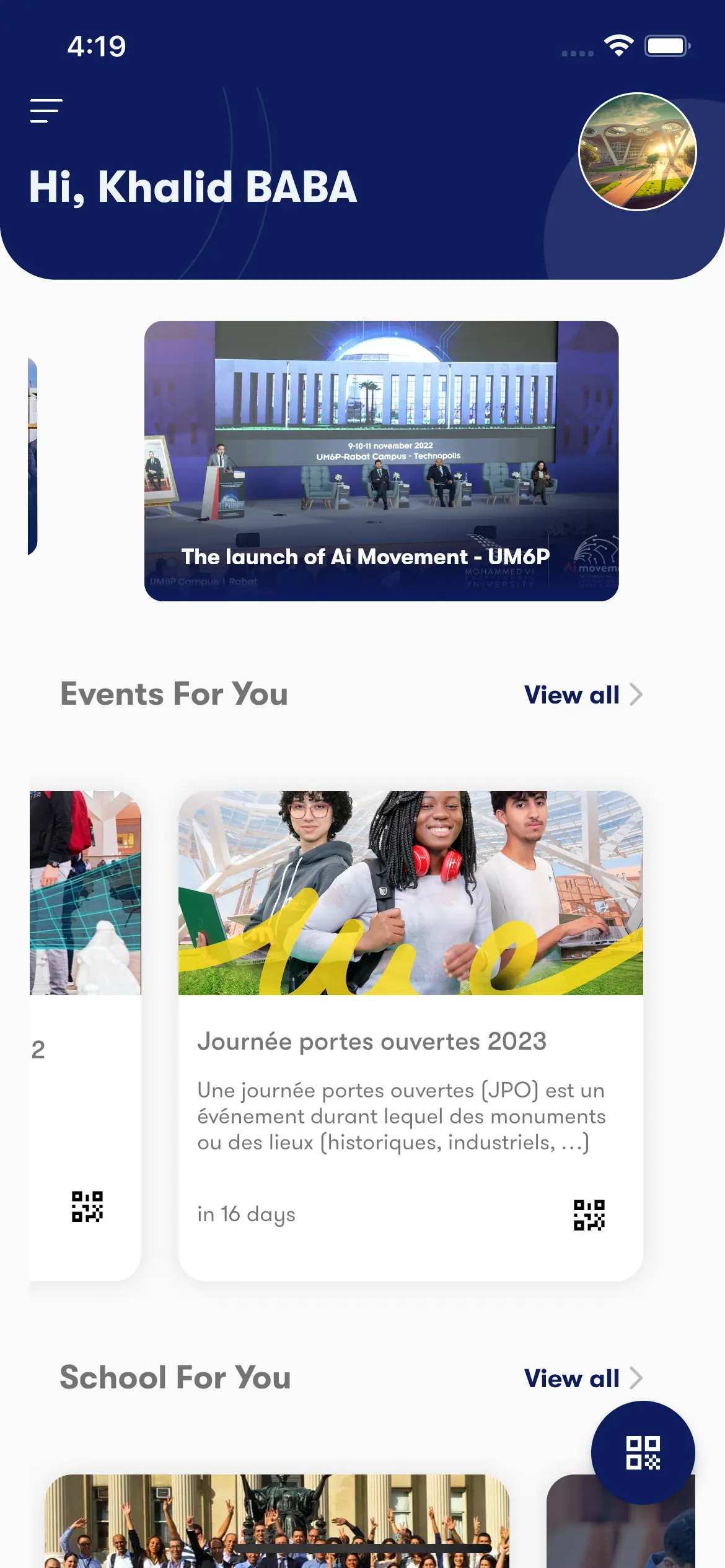
Voices of Our Leadership
They enjoy Campus+

Campus+ has transformed our university by significantly enhancing the campus experience for students, staff, and guests. I highly encourage everyone to download and use this app daily to stay connected, informed, and engaged with our vibrant campus life.
Hicham El Habti, President of Mohammed VI Polytechnic University

Using Campus+ on a daily basis has made a significant impact on the success and professional development of our university community. I urge students, staff, and guests to download and experience the benefits of this comprehensive app for themselves. It truly is an essential tool for enhancing campus experiences and fostering staff collaboration.
Khalid Baddou, Chief of staff UM6P
Installations
Application Store
The Best Rated App
On Play Store

Have a question?
Support team ![]()
4.87
The best rated
campus application
They enjoy Campus+ as much as we do. So, why don’t you join us and be a part of the fastest growing community?
Campus+ has completely changed my university experience. I’m always up-to-date with news and events, and I’ve made so many new connections. Highly recommended!
Fatima Zahra Fathi
Student
I can’t imagine navigating my academic life without Campus+. It keeps me organized and helps me manage my schedule with ease. I absolutely love this app!
Youssef El Kaidi
Student
The indoor navigation feature of Campus+ is a lifesaver! I never worry about getting lost or being late for classes anymore. It’s a game-changer for sure.
Amina Bouchama
Student
Campus+ has added a fun element to my university life through its gamification features. I feel more engaged and motivated to participate in extracurricular activities and events!
Oussama Benjelloun
Guest
The personalized learning experience provided by Campus+ has helped me excel in my studies. The AI-driven recommendations have truly made a difference in my learning journey.
Hamza Essaidi
Student
As a staff member, I appreciate the transparent workflow and easy access to university processes that Campus+ offers. It has made collaboration and communication so much smoother!
Zineb El Mansouri
University Staff
Join the Movement.
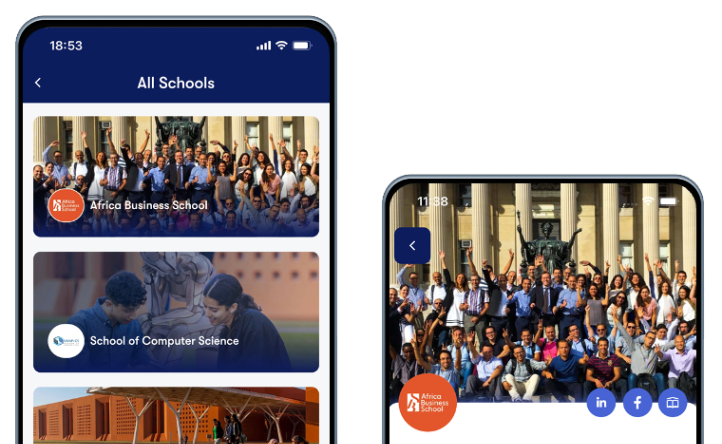
Don’t miss the opportunity to maximize your event’s exposure within the university community! Submit your event to Campus+ and tap into our extensive network of students, faculty, and staff. Get your event noticed, drive attendance, and create memorable experiences for all. Submit your event now and make it a part of the Campus+ experience!